Editing an Update Template
To Edit an existing Update Template:
- Select the Administrator Menu.
- Select the Manage Update Templates Menu Item. This will open the System Templates screen.
- Via the Alphabetical Tabs select the Update Template you wish to Edit.
- Select the Edit button.
- Make the changes you wish to make to the Template.
- From the File menu select Save to save your changes to the Template.
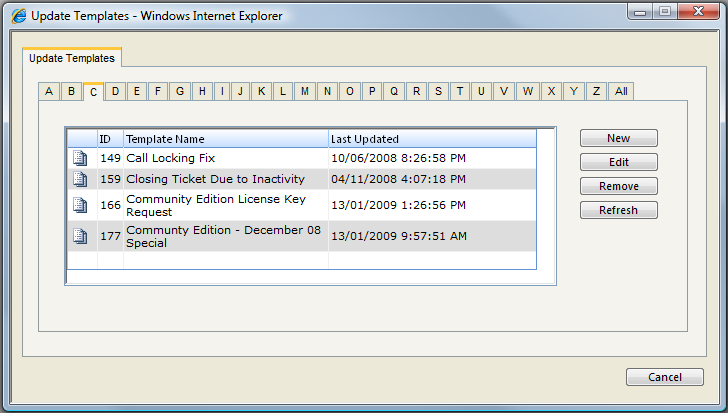
See Also
Templates - Available Types
Adding a New Update Template
Deleting an Update Template